select * from sheets
Run SQL on Google Sheets™ for advanced data analysis and processing
Get Started →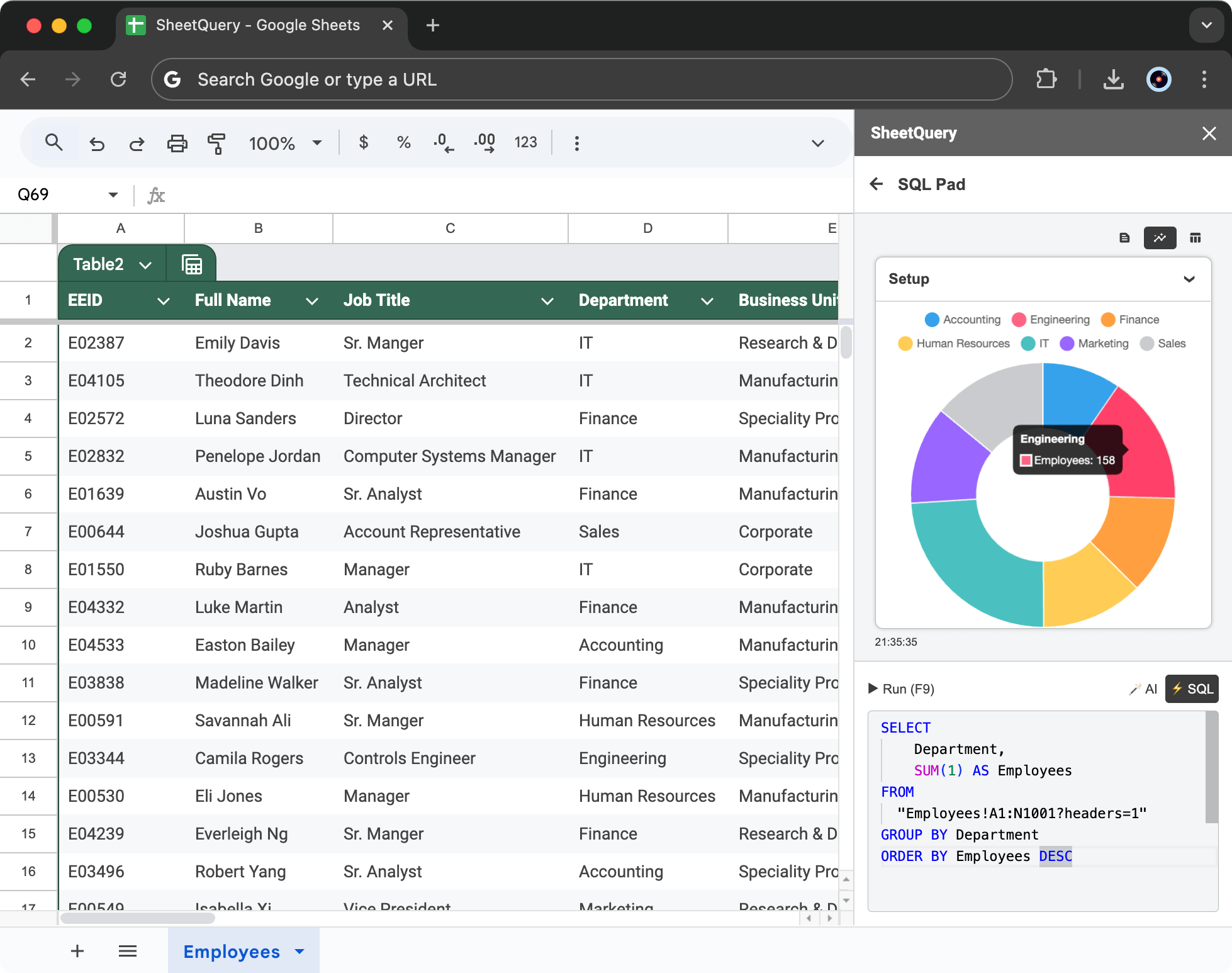
Advanced analysis
Leverage the full power of SQL: join or union data from multiple sheets, apply window functions, use common table expressions, and more.SELECT deps.Name AS Department, emps."Full Name" AS Employee, emps."Annual Salary" AS Salary, SUM("Annual Salary") OVER ( PARTITION BY emps."Department Id" ) AS TotalSalaryPerDepartment FROM "Employees!A1:N1001?headers=1" AS emps JOIN "Departments!A1:B8?headers=1" AS deps WHERE emps."Department Id" = deps.Id
UPDATE "Tasks!A1:H500?headers=1" SET Status = 'Overdue', LastUpdated = DATETIME('now'), OverdueReason = 'Missed deadline' WHERE DueDate < DATETIME('now') AND Status NOT IN ('Completed', 'Cancelled') AND Priority IN ('High', 'Urgent')
Bulk updates
The UPDATE statement enables advanced batch updates in Google Sheets, supporting complex filtering, dynamic calculations, and efficient large-scale modifications.Bulk deletes
The DELETE statement offers a precise way to remove rows based on complex conditions, enabling efficient and consistent data management compared to manual methods in Google Sheets.DELETE FROM "Tasks!A1:H500?headers=1" WHERE Status IN ('Completed', 'Cancelled') AND ProjectID IN (101, 102) AND Tags NOT LIKE '%Critical%' AND LastUpdated < DATE('now', '-30 days')
INSERT INTO "A2:D2" SELECT json_extract(value, '$.flag') flag, json_extract(value, '$.cca3') cca3, json_extract(value, '$.name.common') name FROM json_each( fetch ( 'https://restcountries.com/v3.1/all' ) )
Bulk inserts
The INSERT statement enables you to merge data from multiple sheets into one and import JSON data from any API.Pay as you go pricing
Buy query credits to use the product whenever you need to — no monthly subscription required.SELECT * FROM SheetQuery.Pricing ----------------------- | Key | Value | ----------------------- | 1 query | 1 credit | | 1 credit | $0.02 | -----------------------